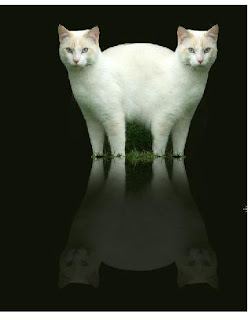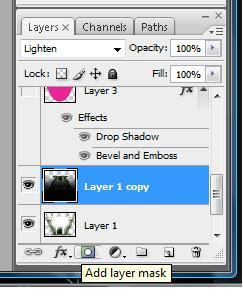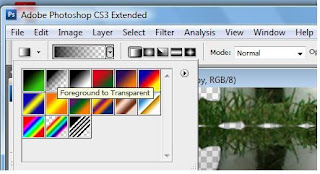today we got a new task: the e-book and assignment 2. the e-book: never thought it is as simple as using pictures and Power point program..i thought to produce one we should have learned a new complicated software..yet it is wrong. i think im too underestimating the power of Microsoft programs like Power Point hehe..good works can be produced even if we dont use extravagant tools. today i've learned the fact that creativity does not limited to the usage of great software on the net..
ive been so boastful to friends that i know how to use programs that others think are complicated like Photoshop and Micromedia Flash. now i realized that im wrong..and God and lecturer made me see that i can do my best even if i just use a simple program like Power Point..how shameful i am..
so back on e-book...i have jotted down my idea of using numbers (counting)..and the story board, it is in the process..really need to work fast since there are many assignments from other subjects need to work on with..poor me since im having a bad time management when the sem started..
i was pretty sure about what im doing and what i'll be doing..while others still figure out what to do: where to go- coz the instructions were not very clear as the lecturer jumped from 2nd assigmnet to suddenly 3rd assignment (luckily im a fast thinker and absorber!)..
miscommunication and poor participation in the classroom: a usual situation that happened when the class is on. i guess everyone is demotivated in this class..but let's look at the brighter side of the phenomenon. im here to learn: not finding fault with the lecturer. even though i think some of my friends have been very rude to our lecturer, i hope im not one of those rude people..again i just want to learn as many as i need while im still young..
and whether i like the subject or not: it shouldn't be the reason for me for being rude and take it lightly...